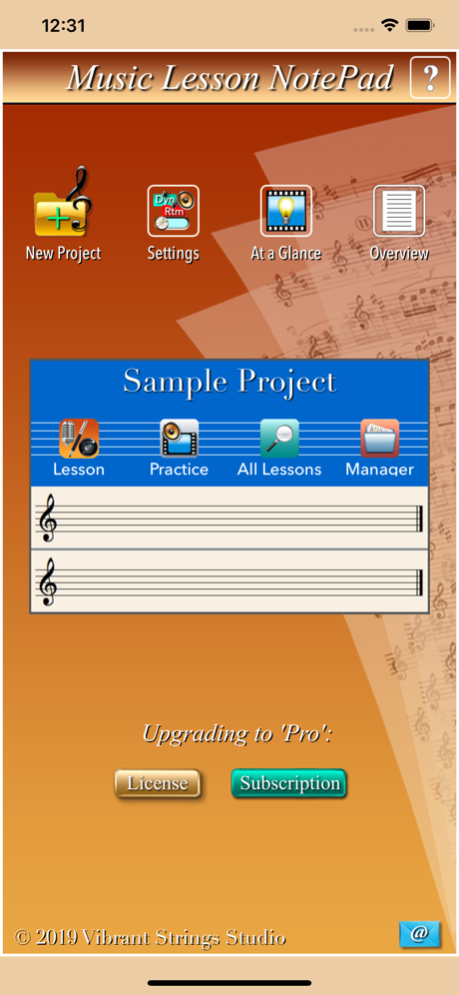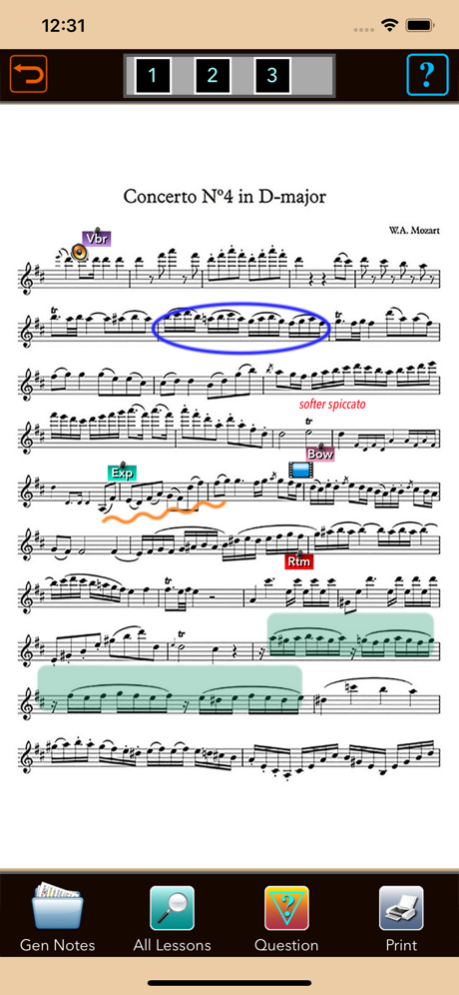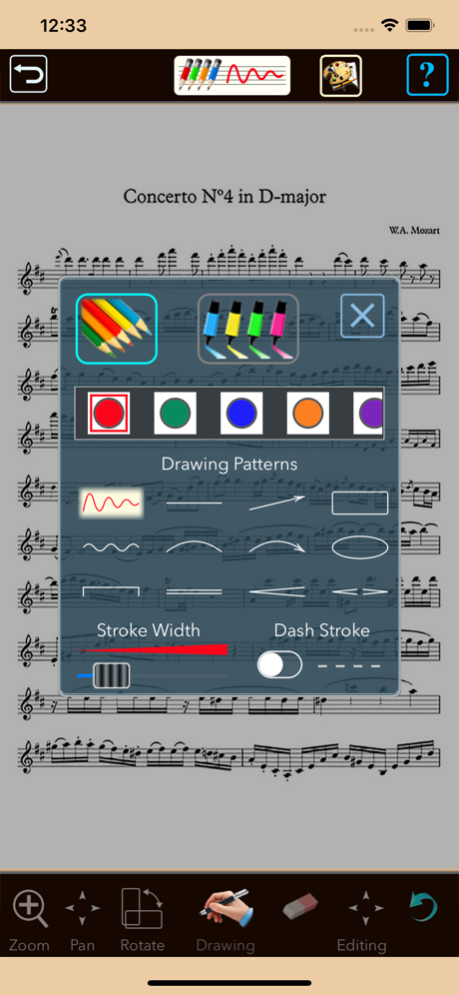Music Lesson NotePad 9.0
Continue to app
Free Version
Publisher Description
Enhancing home practice by recording your teacher’s instructions as multimedia notes, that are placed at the related music passages.
‘Music Lesson NotePad’ is an application for iPhone designed to help music performance students in their daily individual practice.
Similarly to this app's bigger sibling - the application for iPad ‘LessonNoter’ – it enables students to record the highlights of their individual lessons in a series of multimedia notes – audio, video, text, graphics, textual remarks, cues, and symbols.
The core advantage of the application is that all notes are presented contextually within the music text thus making it instantly and intuitively clear what are the most important tasks. In other words, the notes effectively turn a page of music into visual plan for practice session.
Furthermore, audio, video, and text notes are presented as interactive markers – tapping a marker instantly starts playback of the respective audio or video note, or display the full text of the text note.
Along with recording capability (including speech to text transcription), Music Lesson Noter offers rich set of drawing tools: multiple colors, variable stroke width, semitransparent shading. On top of that, you may find especially handy a set of 12 dynamically scaled drawing patterns - straight lines, wavy lines, arcs, arrows, ellipses, rectangles, brackets.
Further expanding the possibilities are three types of Remarks: Labels that resemble typographically conventional performance remarks, ‘pinned’ Cues with editable tags hinting on the task, and a set of 24 graphic symbols.
Creating any of these notes was designed to be ultimately simple and quick. For example, it takes just one tap to start an audio or video recording, or to dictate a text note, or to start drawing, etc.
To compensate for relatively small screen size, the application automatically zooms onto the area where you have placed the note marker, so that you can instantly re-fine its position in relation to the music selection. Zooming can also facilitate drawing with fine-grained control.
All notes are saved into an archive, which means that you can instantly access any content whether it was created a day before or a few months ago.
To make exploring the application faster and more engaging, Music Lesson Noter comes with a sample lesson that presents various kinds of notes and also allows you to create your own new ones.
Also, each screen features a Help messages that will guide you on the most typical actions.
The application is free with a possibility to upgrade to a ‘Pro’ version via In-App-Purchase.
For additional information please visit: https://vibrant-strings-studio.com/lesson-noter
Oct 18, 2023
Version 9.0
• Automatically adjusting inscription's size and position in the page as your speech is transcribed into inscription text.
• A possibility to change the look of already drawn graphics by applying different color, transparancy, and width of the stroke.
• Improved interface of drawing settings panel
• Improved rendering of pattern templates.
• Bug fixes.
About Music Lesson NotePad
Music Lesson NotePad is a free app for iOS published in the Kids list of apps, part of Education.
The company that develops Music Lesson NotePad is Igor Borodin. The latest version released by its developer is 9.0.
To install Music Lesson NotePad on your iOS device, just click the green Continue To App button above to start the installation process. The app is listed on our website since 2023-10-18 and was downloaded 0 times. We have already checked if the download link is safe, however for your own protection we recommend that you scan the downloaded app with your antivirus. Your antivirus may detect the Music Lesson NotePad as malware if the download link is broken.
How to install Music Lesson NotePad on your iOS device:
- Click on the Continue To App button on our website. This will redirect you to the App Store.
- Once the Music Lesson NotePad is shown in the iTunes listing of your iOS device, you can start its download and installation. Tap on the GET button to the right of the app to start downloading it.
- If you are not logged-in the iOS appstore app, you'll be prompted for your your Apple ID and/or password.
- After Music Lesson NotePad is downloaded, you'll see an INSTALL button to the right. Tap on it to start the actual installation of the iOS app.
- Once installation is finished you can tap on the OPEN button to start it. Its icon will also be added to your device home screen.